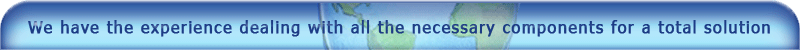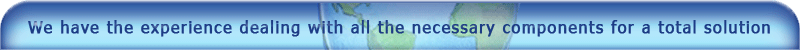Dynamically Adding Images to Document
Case Study 5
Problem:
A purchase order & invoice application for a dress manufacturer, where the client wanted to include a picture of the garment being ordered based on the style number ordered within the document.
Solution:
Using OctoBurst and OctoPDF we pulled a picture from his JPG directory for each PO. Each PO was stamped with an image of the garment to ensure production and shipping of the correct item.
The syntax was similar to this:
Octpdf %s /image:"c:\picturelib\%v4%.jpg,5.5in,1in,3in,2in,1 /b:3,5,5 /b:8,35,5 /p
when the value of v4 is 12345, we would:
- Obtain the image c:\picturelibS45.jpg
- Place it at 5.5 inches from the left
- Place it 1 inch from the top
- Scale the image to fit in a 3 in by 2 inch box
Emailing the resulting PDF file to the desired location is optional.
Typical Applications:
- Purchase Order
- Police "wanted lists"
Products Required: OctoPDF™, OctoBurst™, RPM Remote Print Manager®
|